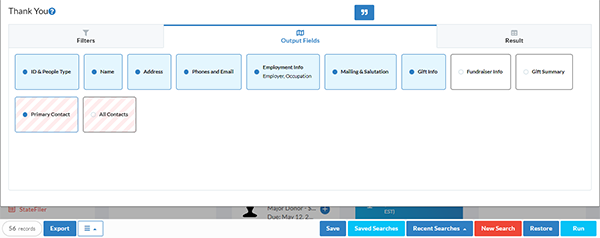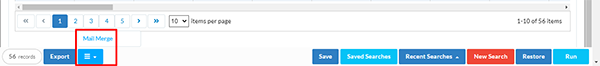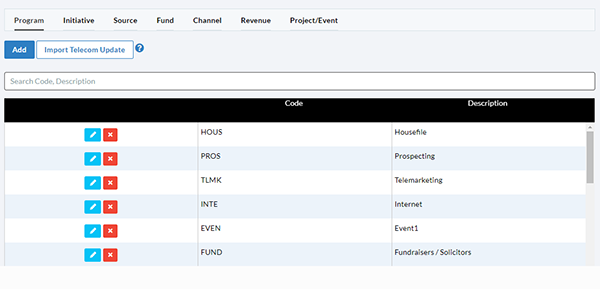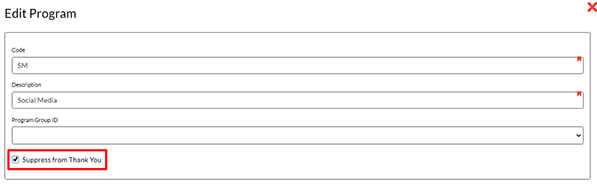Crimson Feature of the Month: Thank Yous Needed
With the start of a new quarter, there are a lot of thank you notes to send out to donors. Crimson has an easy tool that works with the Mail Merge feature to streamline and simplify this process of thanking your donors.
How to Use Thank Yous Needed
The Thank Yous Needed tool automatically pulls a list of donors from the last three months that need to receive thank you letters or acknowledgements. This feature can be combined with the Mail Merge tool to complete the printing of letters from within Crimson.
Please note, the results will be on a transactional level so if a donor has made more than one gift in the time period selected and neither gift has been thanked yet, they will pull into the output once for each gift that fits the criteria.
1. Under the Home Dashboard or Fundraising Dashboard, select Thank Yous Needed card to open a Thank You List Select search window.
2. Next, click on the Filter tab to select the criteria you need to build your list of donors needing thank yous.
Select the Output tab to pick which fields you want exported.
3. Once the selections are made, click on the Run button. Donors meeting the search criteria will appear under the Results tab.
4. If you wish to start the Mail Merge tool, click on the button with the blue lines. For help on using the Mail Merge feature, please refer to the Crimson Helpdesk.
How to Suppress Programs from Thank Yous Needed
This setting enables you to specify which Programs should be excluded from the Thank Yous Needed section of the Home dashboard.
1. To update this setting, open the Money Settings under the Fundraising Dashboard.
2. Under the Program Tab, click the edit button to open a Program or click on the Add button to create a new one.
3. Check the box for Suppress from Thank You to exclude this Program from the Thank Yous Needed.