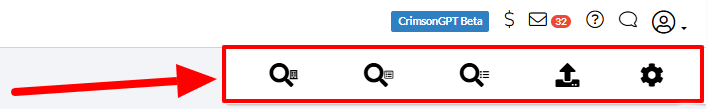Crimson Feature of the Month: Treasury Dashboard
The Crimson Treasury Dashboard puts your committee’s financial activity at your fingertips, giving you a clear, customizable overview of your receipts and expenditures in one place. Whether you need a quick status check or want to drill down into individual transactions, the Treasury Dashboard helps you work smarter and faster.
Navigate With Ease
At the top right of the dashboard, you’ll find the Dashboard Navigation Bar, which gives you quick access to:
Payee Search
Expenditure Search
Receipt Search
Treasury Import
Treasury Settings
These shortcuts make it easy to jump straight to the data or tools you need without leaving the dashboard.
You’ll also see Dashboard Action Buttons that let you:
Add a New Payee
Create a New Expenditure
Record a New Receipt
Complete a Payee Merge
These time-saving tools keep you focused on managing treasury data without causing you to stop and hunt for it.
Visualize Key Totals
The top section of the dashboard displays totals for receipts and expenditures by fund code and date range, so you can see how much has been received or disbursed at-a-glance.
Click on a fund code in the pie chart to filter data or click on a line number in the bar graph to instantly reflect receipts or expenditures specific to that fund code.
When you select a line number in the Total by Line # bar graph or click on the total number of Payees shown in the blue card, search results from the treasury Receipts Search or Payee Search will be generated.
When you click on any of the red cards, the related Crimson report will generate a list of those records that make up that number or take you to the report for you to run.
See Where Your Money Is Going
The Top 5 lists show your leading payees, receipts, and expenditures, helping you quickly identify where funds are coming from and where they’re going.
Below that, you’ll find specialized lists for:
Contributions to Other Committees
Ultimate Vendor Payments (with corresponding links)
Independent Expenditures
Clicking a record in these lists opens the associated people or disbursement record. You can also generate related reports or search results by using the menu buttons in each list.
Access Reports Instantly
Need to dig deeper? A list of Treasury Reports and Reconciliation Reports is available at the bottom of the dashboard. Simply click a report’s title to run it or use the menu button to see the full list of available reports.
Why It Matters
Managing your committee’s financial data can be complex, but it doesn’t have to be cumbersome. The Treasury Dashboard centralizes your key treasury tools, reports, and insights, allowing you to review activity, catch issues, and make informed decisions in less time.